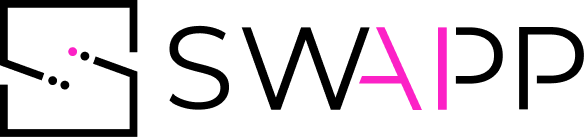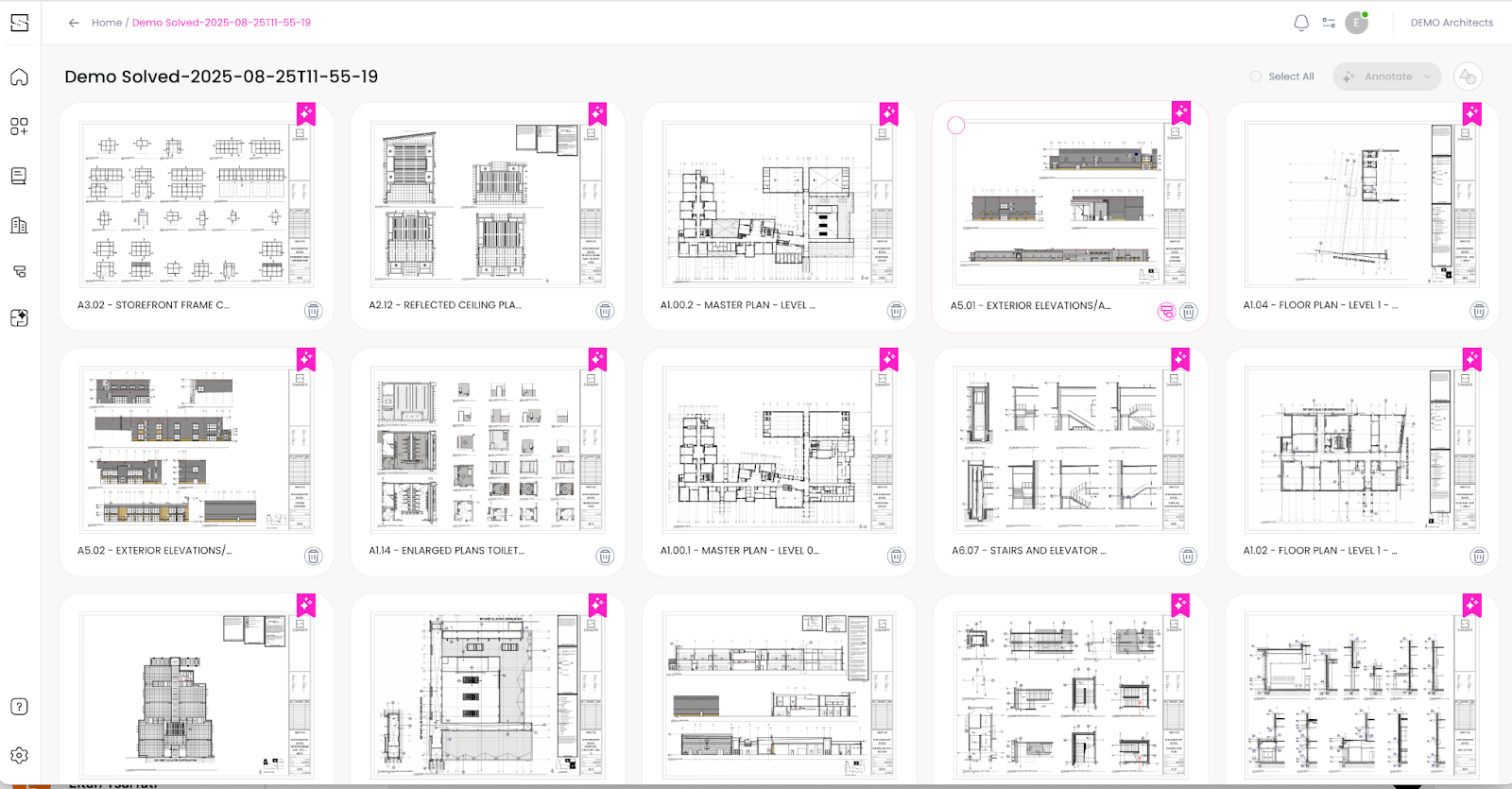When it comes to AI in architecture, the question on everyone’s mind seems to be: “Which AI tool should I use?”
But that’s the wrong place to start.
The better question is: “What specific problem am I trying to solve?”
We’re at an inflection point in the design and construction world. AI is no longer a futuristic idea; it’s actively transforming workflows across industries. Yet in architecture, where precision, creativity, and regulation coexist in a delicate balance, adoption is still cautious. And rightly so.
But too many architecture firms are beginning their AI journey the wrong way by chasing tools rather than identifying use cases. The result? Misaligned expectations, wasted time, and underwhelming impact.
The Tool Trap: Why Starting with Software is a Mistake
AI isn’t a silver bullet. It’s a set of technologies designed to improve how you work, but only if it solves a real, daily bottleneck in your workflow.
Too often, we see firms:
- Testing AI plugins they saw in a LinkedIn post without knowing how they fit into their pipeline.
- Piling on subscriptions for tools that overlap or aren’t relevant to their project types.
- Asking junior staff to “try this out” without setting success metrics.
This isn’t a strategy. It’s experimentation.
And while experimentation has its place, architecture is a margin-tight, deadline-driven business. You don’t have time (or budget) to chase vague disruption. You need clear wins. That starts with use cases.
What Does a Good Use Case Look Like?
Let’s talk about real situations — ones your team will recognize from your last project review meeting.
1. Redlining the Same Details Over and Over Again
How often do senior architects or BIM managers spend hours reviewing and marking up the same standard mistakes in documentation sets? These repetitive corrections, like mislabeled views, inconsistent dimensions, or wrong line weights, aren’t strategic work, yet they eat up valuable time.
Use Case: Automate quality checks and enforce company standards across every drawing set to eliminate the back-and-forth and free up senior staff for real design review.
2. Managing Late-Stage Design Changes Across Drawings
The client decides to shift the stair core. Or add another unit. Now your team has to update floor plans, reflected ceiling plans, and elevations manually. Every change is a risk. Miss one update, and you’re inviting RFIs or worse.
Use Case: AI-assisted tools can track dependencies across drawings and automatically update related views and annotations, reducing manual coordination and errors.
3. Producing Dozens of Sheets Under Tight Deadlines
Deadlines creep up. You’ve got the model mostly done, but sheet production is still ahead — plans, elevations, sections, schedules. It’s the final mile, and it’s where teams get burned out or rushed, leading to costly mistakes.
Use Case: Use AI to generate sheets in bulk based on predefined templates and naming conventions, drastically reducing production time while maintaining consistency.
Case in Point: The Architects Who Get It
Forward-thinking architecture firms don’t start their AI journey in the software aisle. They start in the conference room, asking their team:
- Where are we losing time?
- What work is repetitive but rules-based?
- Where do we have the highest risk of human error?
- What’s stopping us from taking on more projects or delivering faster?
Only after mapping out these answers do they explore which AI solutions can support those needs. And that shift in mindset makes all the difference.
It also aligns internal teams. When the staff understands why a tool is being introduced — and how it will help them — adoption goes up. Skepticism turns into curiosity. Suddenly, AI isn’t a threat to creativity — it’s a way to protect it, by freeing teams from the most tedious parts of the job.
How to Start A Simple Framework
If your firm is exploring AI, here’s a straightforward way to get started:
- Audit Your Workflow
Sit with your project managers, designers, and documentation team. Identify where you consistently lose time or make mistakes. - Prioritize Pain Points
Focus on high-impact, repetitive tasks that can benefit from automation. Don’t go after abstract “innovation” — go after what slows you down. - Define Success
What does improvement look like? Saving 20% of documentation hours? Reducing RFIs by 30%? Be specific. - Explore Solutions
Only now is it time to look at AI tools. Seek ones built for your use case, not general-purpose chatbots or trendy plugins. - Start Small, Learn Fast
Test the tool on one project. Measure results. Learn what works and what doesn’t. Then expand.
AI Should Serve the Strategy — Not Drive It
At its core, this is about putting business needs before technology trends. AI should serve your firm’s strategy, not define it. And that’s especially true in architecture, where your reputation is built on precision, quality, and creativity.
The firms that will thrive in the AI era aren’t the ones using the most tools; they’re the ones solving the right problems.
So next time someone asks, “Which AI should we try?”
Pause.
And ask instead: “What’s the bottleneck we’re trying to solve?”
That’s where real innovation begins.